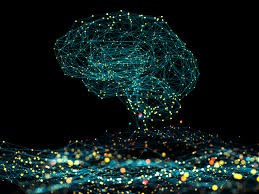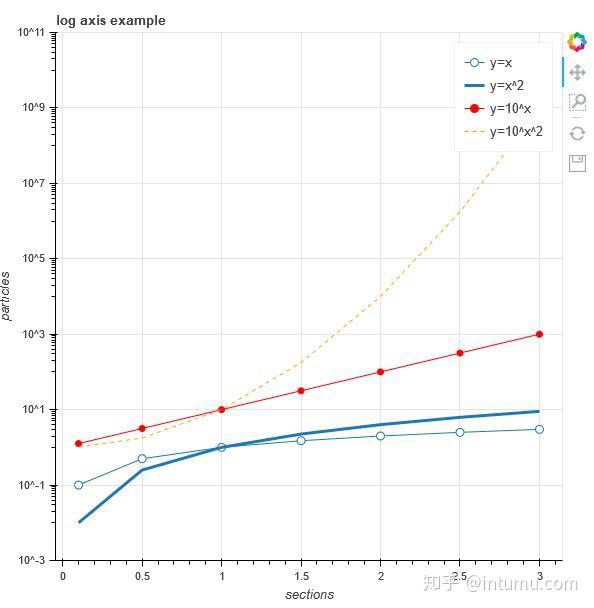Welcome to CUI-J'S Blog!
This is my first post. I refer to the theme of NexT Organization. Check documentation for more information about Hexo.
Quick Start For Hexo
Create a new post
1 | $ hexo new "My New Post" |
More info: Writing
Run server
1 | $ hexo server |
More info: Server
Generate static files
1 | $ hexo generate |
More info: Generating
Deploy to remote sites
1 | $ hexo deploy |
More info: Deployment